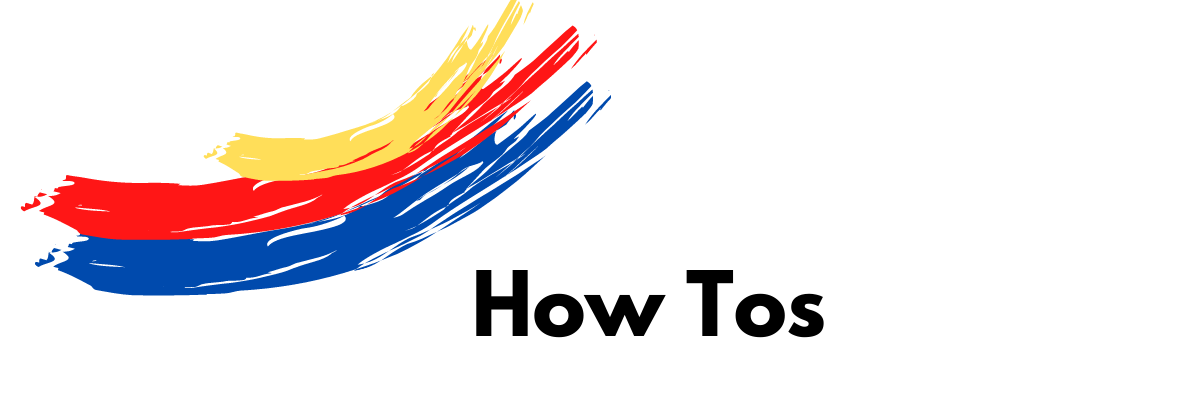
Student-Facing How To Tutorials and Videos
Neil Meyer: How-To Guide for Using Blackboard
Designed for ENG 099 students, this simple how-to guide is an excellent model for translating Blackboard’s many tools and interfaces for students using the platform for the first time.
https://lagccwriting.commons.gc.cuny.edu/neil-meyer-how-to-use-blackboard/
Tara Coleman: Setting Up Technology Components
A 2-page handout that offers an easy to follow how-to guide for students to set up a Google Drive, ePortfolio, and Blackboard in an ENG 101 class.
Leah Richards: Setting Up Slack and Google Drive
A 2-page handout that offers an easy to follow how-to guide for students setting up Slack and a Google Drive. Useful in any ENG class.
https://lagccwriting.commons.gc.cuny.edu/leah-richards-using-slack-google-drive-google-docs/
Dominique Zino: The Literature Review
This 9 minute screencast designed for students explains how to compile a literature review in preparation for an academic research paper.
https://drive.google.com/file/d/16bqDBceZdgiyKWatNlKAYXLEqH8HVkt-/view?usp=sharing
Faculty-Facing How To Tutorials and Videos
How To Access English Department SharePoint Files
Guide-for-Accessing-English-Department-Files-via-SharePointLeah Richards: Communicating with Students Through C2C
This step-by-step guide walks you through how to access a student’s EMPLID, preferred email address, and phone number through Student Dashboard, how to message individual or multiple students, how to contact a student’s advisor, start a process of intervention, and more.
Accessing-C2CBlackboard Collaborate Ultra (Shared by Leah Richards)
A comprehensive (22 slides!) tutorial on using Blackboard to run synchronous online classes or to meet virtually with students.
https://docs.google.com/presentation/d/1fkqvEs6C9L-qOEgw5-2vXAXfrzrBxq2O/edit#slide=id.p21
Dominique Zino: Intro to Screencast-o-Matic
This simple 6 minute video introduces ways to use Screencast-o-Matic with a variety of digital platforms. Video includes reflections on a low-stakes summary exercise with students.
https://drive.google.com/file/d/1yQssq8-OUjsddlcn56r0FSDyCus3xPwj/view?usp=sharing
Leah Richards: Designing Instructional Videos
This brief, one-page document offers guidance for making student-facing instructional videos using Screencast-o-Matic, PowerPoint, and YouTube.
Making-Videos-adapted-student-docPowerPoint Guide to Using Hypothesis for Social Reading & Annotation
Contains sample activities and additional resources for teaching reading annotation online.

